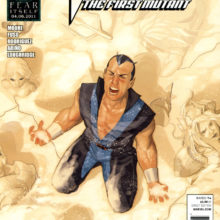Jeanne’s website is a two-year collaboration and has been online for a year now. Also powered by Webfolio, Jeanne’s questions when thinking about building her portfolio online has given me some interesting challenges in terms of combining the small cms with creative javascript-mixed-with-php behaviors. Her webfolio also gives her the possibility of dealing with more media types than the “usual” webfolios I’d previously done with students. Jeanne can associate image galleries with her projects, as well as videos and additional audio content. In the latest changes, she also felt the need for a news feed. Here are the “fun” behaviors that make this website a creative customized webfolio :
– Content is centered horizontally and adapts to the size of the media, images or video. Small crosses are dynamically placed around the media, depending on its size and position, calculated with Php. Getting it done with images was fine, but it got harder code-wise when it came to doing the same with the videos.
– The project description box is draggable in the page, and its coordinates are recorded with Javascript and Php as long as you stay in the same gallery, i.e. going from one image to another.
– News are done with images uploaded to a folder and automatically displayed with Php in descending alphabetical order, which means the latest news displayed on top of the page. A nice graphic scrollbar replaces the bare system scrollbar thanks to Flexcroll, a javascript framework for graphic scrollbars I found out about a month ago.
– A legend is associated with each image, and I’m afraid I’ve reached the limits with the way I currently deal with the legends in webfolio, as I wasn’t able to automatically translate the contents of the text files containing the legends in UTF-8 in the page. It works fine if the legends are english (no accents). Something I’ll have to work on for the next version of the CMS, to avoid using text files for each legend, and maybe simply add a new legend table to the database.
This is precisely the kind of gimmick that not only enriches the user experience, but also that makes me feel that it’s worth going for customized development instead of choosing a more standard Cms such as WordPress, where those “enhancements” would be tough if not impossible to achieve. Those enhancements and of course Jeanne’s work altogether make her webfolio a really nice & personal website to navigate through.
Le site de Jeanne est une collaboration sur deux ans, en ligne depuis juin 2010. Bien que fonctionnant aussi avec Webfolio, les idées de Jeanne au fur et à mesure de la construction de son portfolio en ligne m’ont donné des challenges intéressants en terme de développement, et m’ont amené à trouver des moyens de combiner le petit cms qu’est Webfolio avec des comportements créatifs à coder en mélangeant Javascript et Php. Son webfolio lui donne la possibilité de gérer plus de types différents de media que les webfolios “habituels” que j’avais faits auparavant. Jeanne peut bien sûr créer des galeries d’images associées à ses projets, mais elle peut également ajouter des videos et du contenu additionnel sous la forme de son mp3. Elle a aussi ressenti le besoin lors des derniers changements d’une page d’actualités. Voici en particulier les deux points créatifs qui font de ce site un portfolio web original :
– Le contenu des projets est centré horizontalement et s’adapte à la taille du media, qu’il s’agisse d’images ou de videos. Des petites croix sont placées dynamiquement autour du média, selon ses dimensions et sa position, par un calcul avec Php. L’idée ne posait pas de difficultés tant qu’il s’agissait d’images seulement, le faire fonctionner aussi bien pour les images que les videos m’a demandé plus d’attention !
– Le bloc texte de description d’un projet peut être déplacé librement dans la page, et ses coordonnées sont enregistrés avec Javascript et Php pour faire en sorte qu’il reste toujours au même endroit tant que l’on se déplace dans les medias d’un même projet. C’est précisément le genre de gadget qui pour moi apporte une plus-value à l’expérience de l’utilisateur du site sans qu’il ne s’en rende forcément compte, et qui me fait dire que ca vaut vraiment le coup d’opter pour du développement personnalisé de sites web, plutôt que de partir d’un Cms plus standard tel que WordPress, avec lequel ces “améliorations” auraient été sinon impossible en tout cas plus difficiles à réaliser.
– Les actualités sont gérées en envoyant des images dans un dossier que Php affiche triées par ordre alphabétique descendant. En clair, l’image la plus récente affichée en premier. L’espace dédié aux news est accompagné d’une barre de scroll personnalisée et plus graphique que celle un peu basique du système, grâce à Flexcroll, un framework javascript pour personnaliser ses scrollbars que j’ai trouvé il y a à peu près un mois.
– Une légende est associée à chaque image, et j’ai atteint sur ce projet les limites de ma façon actuelle de gérer les légendes des medias. Je n’ai pas réussi pour ce site à automatiquement traduire en UTF-8 les fichiers textes qui contiennent les légendes, et tout ça me fait penser que dans la prochaine version de Webfolio, j’intégrerai une nouvelle table spécialement pour les légendes afin de régler définitivement ce problème.
My role :
– Help on the conception (navigation, interface, etc.),
– How to export images for the web in PNG or JPG using Photoshop, and videos in FLV format,
– Doing most of the CSS integration with Dreamweaver, as well as all the javascript & php coding.
– Show Jeanne how to use Webfolio & Dreamweaver to update her website.
– Tools: Photoshop, Illustrator, Fireworks, Dreamweaver, BBEdit, Mamp, browsers, Flexcroll.
Mon rôle :
– Accompagnement à la conception (navigation, ergonomie, etc.),
– Comment exporter des images pour le web en PNG & JPG avec Photoshop, et des videos en format FLV,
– Intégration Html & CSS avec Dreamweaver, et développement javascript et php avec BBEdit,
– Montrer à Jeanne comment utiliser Webfolio & Dreamweaver pour mettre son site à jour.
– Outils : Photoshop, Illustrator, Fireworks, Dreamweaver, BBEdit, Mamp, navigateurs web, Flexcroll.

Jeanne Berger, index

Jeanne Berger, index

Jeanne Berger, project with image gallery and additional audio content

Jeanne Berger, exemple of an image gallery

Jeanne Berger, example of a video project

Jeanne Berger, another image gallery example